The Libraries’ streaming music collections grew by leaps and bounds this year with new offerings in our Music Online database. The new, combined resource, Music Online: Listening, offers millions of tracks drawn from the following collections:
- Classical Music Library: covering medieval to contemporary, with choral works, symphonies and chamber pieces, opera, and new music
Jazz Music Library: from ragtime to modern, from labels such as Verve and Blue Note
- Smithsonian Global Sound: produced in partnership with Smithsonian Folkways Recordings, includes recordings from around the world as well as American field recordings and folk revival albums
- Contemporary World Music: music from 169 countries and more than 1,000 cultural groups
- American Music: roots, country, folk, jazz, bluegrass, Western, old time, American Indian, blues, gospel, R&B, and shape note singing
- Popular Music Library: Wide range of popular music from around the world
Browse a list of all publishers included in this collection.
Latinx music can be found across Music Online and no one subject term or genre will retrieve all tracks. There is a broad genre term for “Latin music” and you can start with that exact phrase and then use the filters for performer, instrument, and country of origin to refine your search results. You can also try searching:
- an artist name or album / track title
- genre keywords (examples: cumbia, raggaeton, tejano, mariachi, banda, merengue, norteño)
- instrument keywords (examples: marimba, conga, bajo sexto)
- recording location in Advanced Search (examples: San Antonio, Havana, Miami, Argentina; you can also pick examples from a list)
Below is a small sample of the depth and breadth of Latinx recordings available on Music Online.
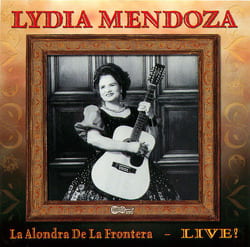
Lydia Mendoza: La Alondra De La Frontera – Live!
(Arhoolie Records, 2001)
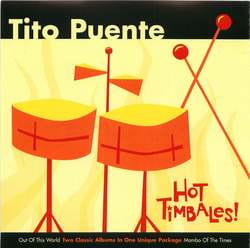
(Concord, 2002)
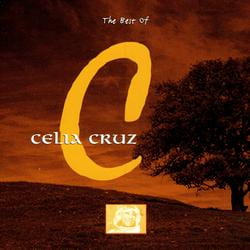
(Sergent Major Company, 2006
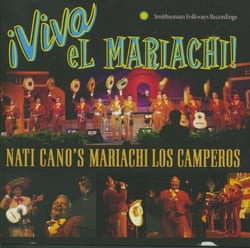
¡Viva el Mariachi!: Nati Cano’s Mariachi Los Camperos
(Smithsonian Folkways Recordings, 2002)
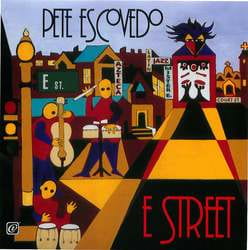
(Concord, 1997)
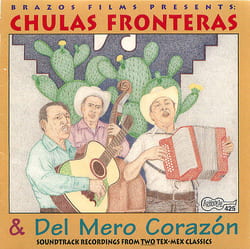
Chulas Fronteras & Del Mero Corazón
(Arhoolie Records, 1995)
Making Music Online Yours
Create your own collection of Latinx music and customize Music Online for your listening and research interests. You can collect and share Music Online albums and tracks, create clips, and share your collections with others.
Creating Playlists
- Create or sign into your personal account on the Alexander Street site.
- As you search or browse Music Online, add content to your playlists by clicking the “Playlist” link.
You can add to an existing playlist or create a new one.
Your playlists can include video from Academic Video Online as well as audio from Music Online. - To share your playlists with others, choose the options for “my institution” or “Everyone.”
When you share a playlist with “everyone,” users at non-subscribing institutions will be able to access only a small sample of the album or track. - Make it easy for your UARK students and colleagues to access your playlist off-campus by Athenizing the URL
See more at the Alexander Street video “Creating Playlists.”
Sharing Playlists via Permalink
- Be sure your Playlist is shared to Copy the Permalink to your playlist
- Use our Athenizer to generate a copy of the link for off-campus users.
- Share that Athenized URL.
Sharing Playlists via Embed Code
When you use the embed code option for your playlist, it looks cool: the embed includes the cover art and album / track information.
But the embedded iframe can cause security issues in some browsers and the authentication steps for off-campus users can be cumbersome.
If you choose to embed a playlist, you should also give users the permalink as described above to allow users to bypass the iframe embed problems.
Creating Clips
- Create or sign into your personal account on the Alexander Street site.
- Use the clip tool (scissors icon) in the playback bar to edit your clip.
- Saved clips can be viewed under the “Clips” link on the top menu bar.
- To share your clips with others, click the “Embed” link.
You may share a permalink to your clip (recommended) or embed the link in a web page (can be tricky for off-campus users).
Be sure to Athenize your clip link for off-campus users.
See more at the Alexander Street video, “Creating Clips” (geared to video clips but the functionality for audio is similar).
No matter what your jam, you are sure to find some old favorites and new discoveries in Music Online.
Next Up: Latinx studies in JSTOR ebooks.