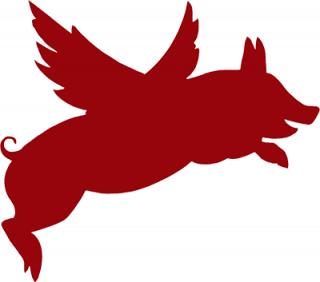
The library catalog is transitioning to OneSearch — and so is our Find it! service.
About Find it!
Find it! is a linking service from the University of Arkansas Libraries that allows you to quickly locate full-text articles and related resources from within dozens of library databases—without the extra step of checking to see which journals are in our collection.
When you click a Find it! link or button in a library database, such as Ebsco or ProQuest or Google Scholar, it will take a you directly to the article or in some cases to a page in OneSearch with full text options.
If Find it! cannot locate full text and you are logged into OneSearch you will see an option to request items on Interlibrary Loan (ILLiad).
Update your Google Scholar Settings
In most our our databases, we an update to the newest version of Find it! for you. However, you will need to make a manual change to update Find it! links in Google Scholar. If you have been using Find it! with Google Scholar previously, you’ll want to update your settings to this new version:
- Click the Scholar Preferences menu and scroll down to Settings.
- Open the Settings menu to find Library Links. This setting tells Google Scholar your preferred source for full text linking.
If you are on campus, Google Scholar will already have the University of Arkansas Libraries selected. This is based on your computer’s campus IP address.
If you previously had University of Arkansas, Fayetteville, checked, uncheck that option. - If University of Arkansas Libraries Is not already selected, search for “Arkansas” in the Find Library box and check the option for University of Arkansas Libraries (Find it at UARK).
- Save your settings and now you should see Find it! at UARK in Google Scholar search results for journal articles.
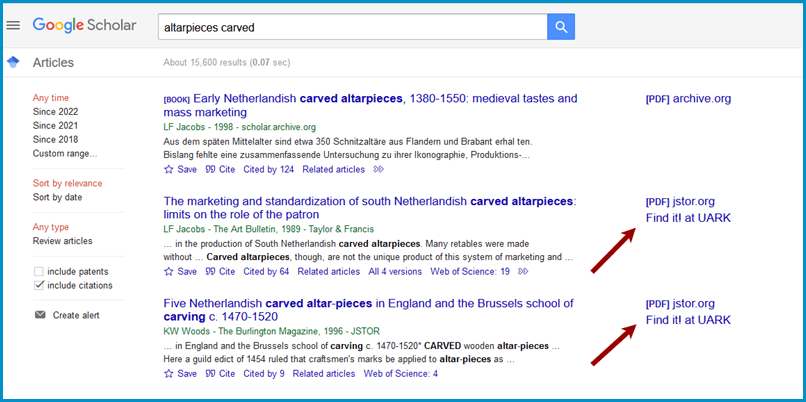
Read more about setting up Find it! with Google Scholar in our FAQ.
Other Settings to Update
EndNote Client
If you use the EndNote citation manager client software, please change your link resolver setting to point to
https://onesearch.uark.edu/openurl/01UARK_INST/01UARK_INST:01UARK?
Read more about EndNote and Find it! in our FAQ.
Zotero
If you use the Zotero citation manager, you will want to update your advanced settings for openURL to point to the new version of Find it! at
https://onesearch.uark.edu/openurl/01UARK_INST/01UARK_INST:01UARK?
Read more about Zotero and Find it! in our FAQ.
