
On Thursday August 1st, the Libraries’ electronic resources pages for databases by subject and title will move to a new home at:
https://uark.libguides.com/az.php
Subject and Type Filters
You will be able to filter for subject areas as well as by specific types of databases such as “primary sources,” K-12 resources,” “dictionaries and encyclopedias,” or “video.”
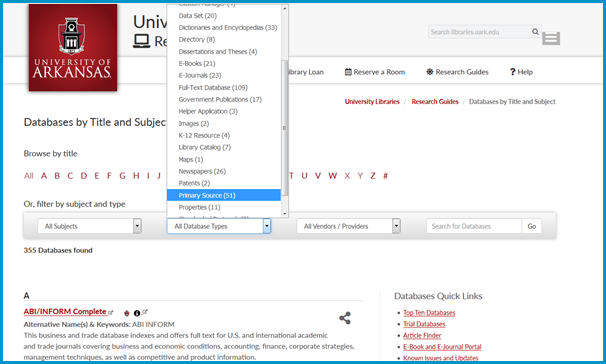
You can combine filters for subject and type of database to narrow your search with more precision.
Tip: Not seeing the list you expect? be sure and click the button to Clear Filters / Browse All Databases to reset your list.
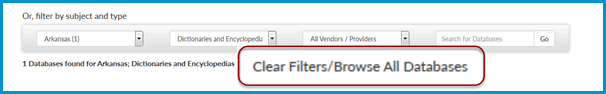
Database Permalinks
We think it was Heraclitus who wrote, “You can’t visit the same web page twice.” Our database links are frequently updated so be sure and use the new share / permalinks function to save or send a link you can count on down the road.
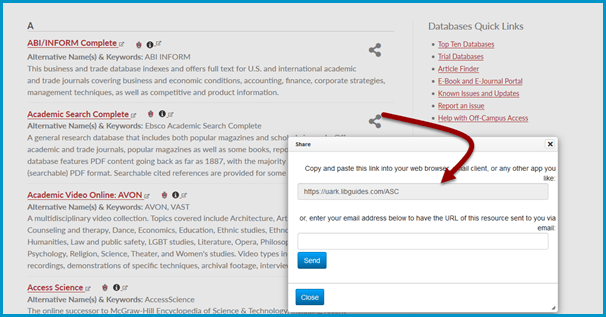
Get Database Details
Use the “i” More Info button to see our full catalog record for the database with details on:
- Dates of coverage
- Searching tips
- Indexed titles
- Exporting citations to RefWorks and EndNote
- Setting up search alerts and new issue alerts
- Terms of use
- Current technical issues
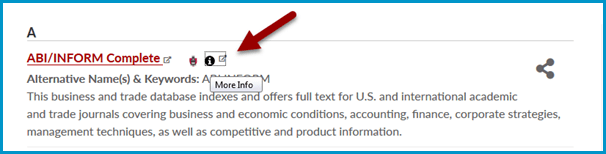
Top Ten and Other Favorites
On every page are “Quick Links” to get you to popular destinations fast. View our most frequently-used database “Top Ten” or current trial databases. Have a citation in hand? Use Article Finder to locate full text from the Libraries’ collections or to place an Interlibrary Loan request through ILLiad. While we aim for 100% up time all the time, things do break. Browse current known issues or report a problem.
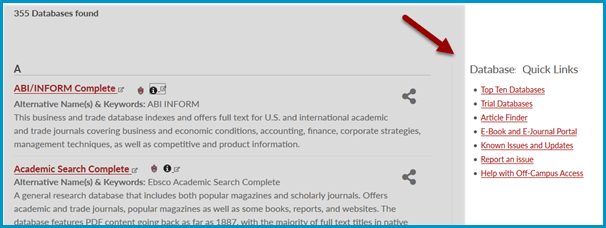
Explore Related Guides and Find Subject Experts
Subject pages offer “Best Bet” databases for that research area, along with contact information for the subject librarian and related research guides.
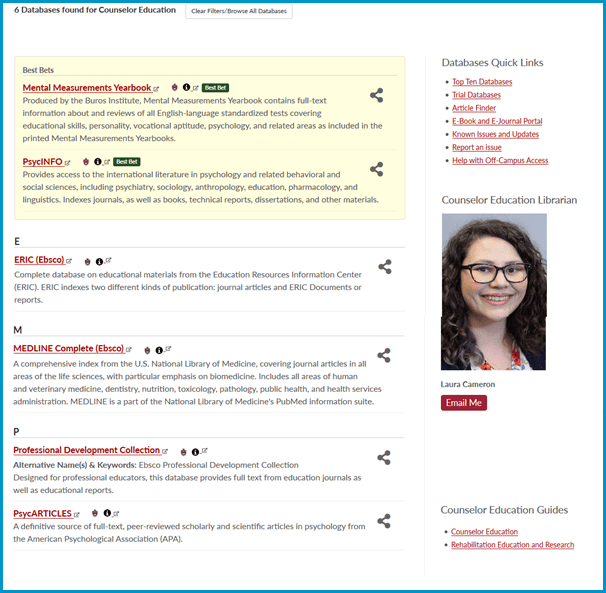
Send us your Comments
We’re excited about our new databases pages but we don’t want to lose anything with the move. Please let us know if you have comments, questions, or suggestions about https://uark.libguides.com/az.php.
