Your Libraries are introducing a number of updates to OneSearch to make finding, accessing, and requesting library materials even easier.
Searching and Saving Changes
Upfront Filtering for Specific Material Types
Now you can limit your search terms to specific formats (books, articles, journals, audio, and video) prior to your search, rather than filtering after search results are returned. In the future, we’ll be adding options for archival materials and theses and dissertations.
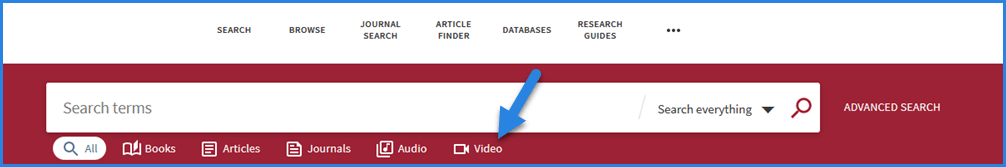
Changes in Facet Order
We’ve re-ordered filtering options based on your use patterns. “Availability” (online vs. print, peer reviewed, and open access) is the most popular facet by far and this is now top of the list.
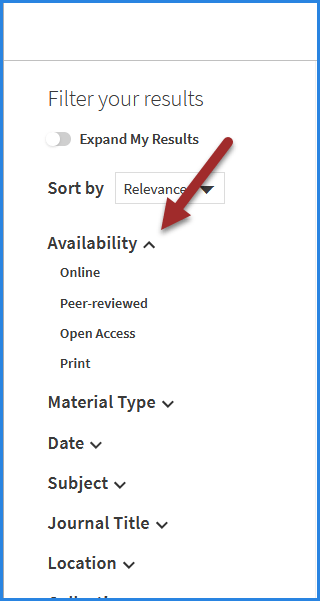
New Advanced Search Options
Use contains exact phrase” in advanced search for precise retrieval by field.
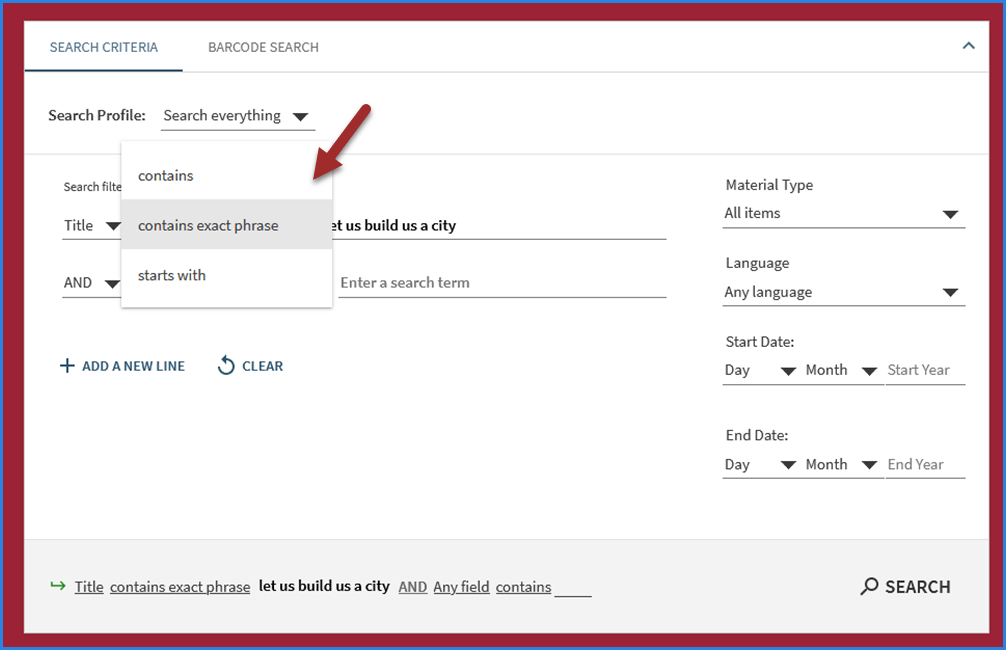
Sign in and Save Updates
Export Options
There is a new option to export single or multiple records at a time to Excel, in either *.xlsx or *.csv format.
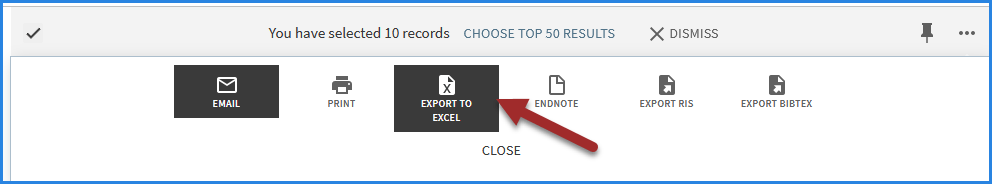
Sign in Reminder
OneSearch will now warn you if your session is about to expire due to inactivity and allow to extend your session for another 60 minutes.
For those researchers who have not signed in and who try to save items to favorites, they will now see a warning to sign in to permanently save items beyond the current search session.
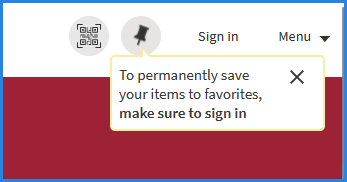
Resource Recommender
For certain searches, OneSearch will now recommend the best option or database at the top of the page.
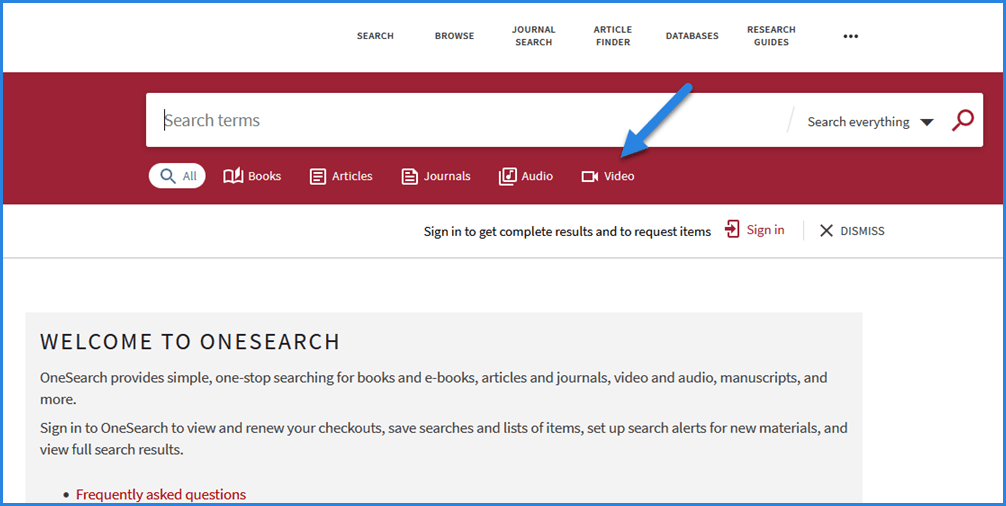
Record Display Updates
Open Access from Unpaywall
Unpaywall is the world’s largest and most accurate database of open access articles. Now you will see a link to Unpaywall articles in online records for open access articles. This is especially helpful for visitors, alumni, or others who do not necessarily have access to subscribed content.
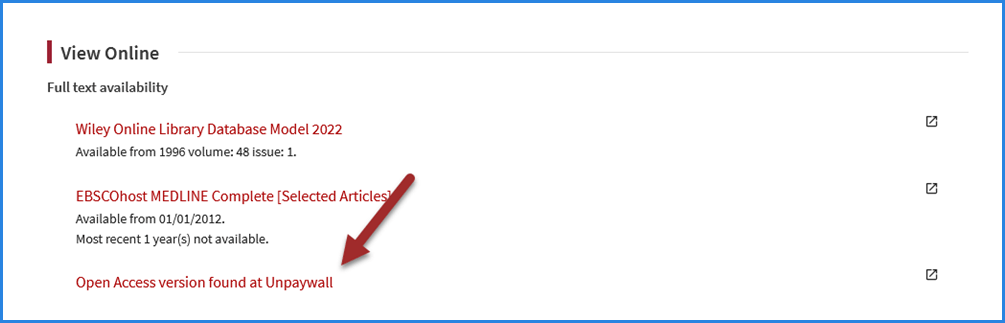
Print Record Display Updates
Physical and print materials often have a lot of detailed information about holdings and locations. We’ve made some changes to record display to streamline elements and make it easier to determine our holdings at a glance.
The Get it section of OneSearch displays information about physical or print holdings. When viewing a periodical or serial title in multiple locations, the holdings now display on the initial screen so one does not have to look at each location in turn to determine holdings. Please note that as we work to update our data migrated from our previous library system, not all records have summary holdings – yet!
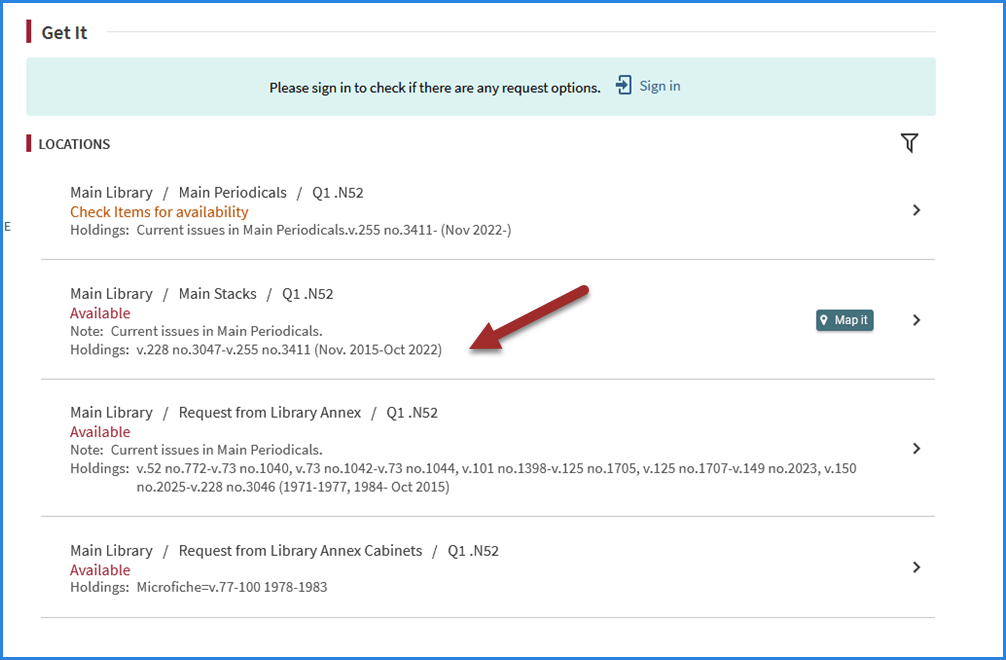
In each location, items are now displayed in a table layout that allows you to more easily scan for the needed volume. Note that you can also use the funnel icon to filter items to years or volumes, as well.
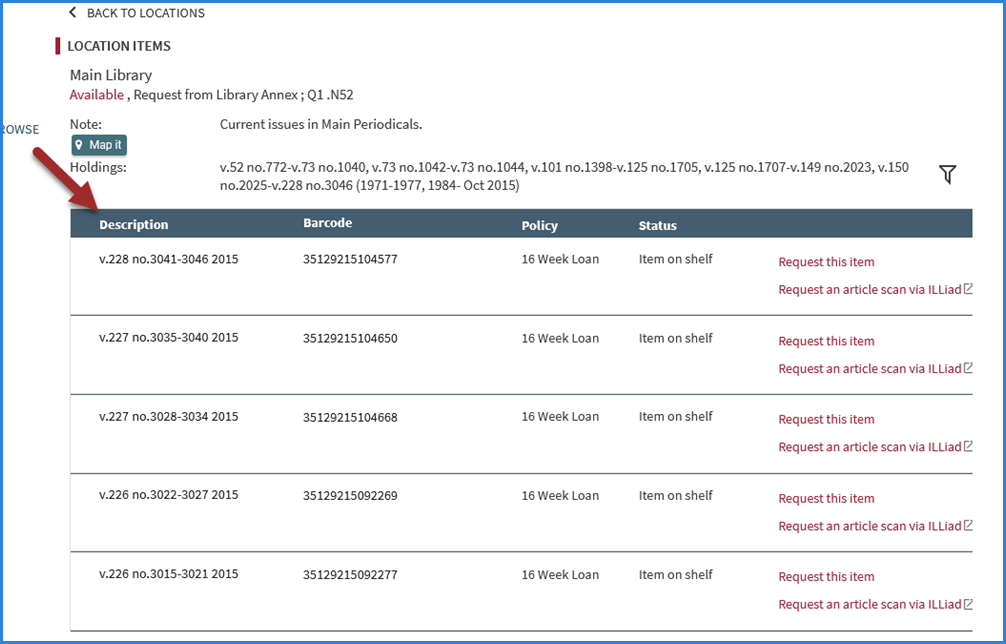
About OneSearch
OneSearch is a search engine that will find library materials both physically in the library and online. Onesearch contains records for:
- books, ebooks, and some ebook chapters
- articles in journals, magazines, and some newspapers
- conference proceedings
- theses and disserrations
- manuscript collections and archival materials
- business case studies, market reports, and financial data
- some data sets from Statista and other databases
- reference entries from online academic dictionaries and encyclopedias
- (when using the “expand your results” option) citations to materials not owned by the libraries but requestable trough Interlibrary Loan (ILLiad)
Read more about OneSearch in our FAQs.
