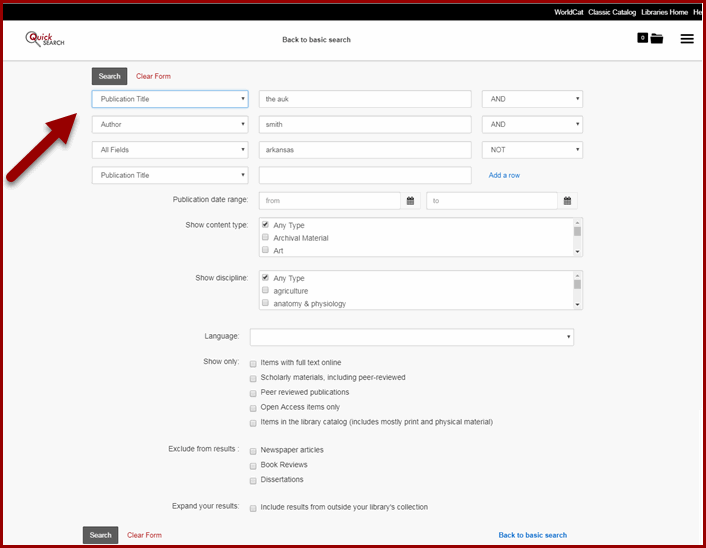The QuickSearch service just added some new features with its recent update, including a nifty option to limit search results to a specific journal.
When you search for a specific journal title in QuickSearch, you may see the option to Search within the journal title.
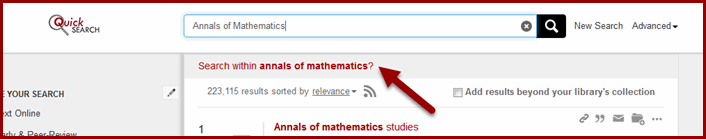
This prompt is triggered when you search at least 3 words from the journal title (sorry, “The Auk“) or journal acronyms without punctuation (JAMA or PNAS, not J.A.M.A. or Proceedings Nat. Acad, Sci.).
When you see the prompt, click it, enter your search terms and your search results will be limited to articles within that journal title.
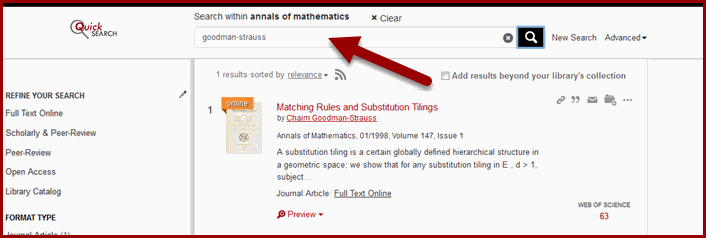
But what about The Auk? You can always use the Advanced Search option in QuickSearch. This form will let you search for terms in specific fields, such as publication title, author, or ISSN.