
The Libraries’ “search everything” service, QuickSearch, celebrates its one-year anniversary in August. In its first year, researchers visited QuickSearch more than 137,000 times, conducting 890,000 searches in those visits.
A single search in QuickSearch can return records from books and ebooks, articles and ejournals, theses and dissertations, plus conference proceedings, videos, music, images, manuscripts, standards, maps, and more. This high-powered search engine is the perfect place to start your research — it’s simple, fast, and far reaching. QuickSearch is also freely available to anyone to search; though full text access is usually limited to current students, faculty, and staff.

QuickSearch + Open Access
In the year since the Libraries introduced QuickSearch, a number of features have been added to the service to aid in the discovery of open access articles and other research publications.
Items that are open access and freely available to all are now designated by an open access icon. In addition, a filter is now available to limit your search results to open access items only.
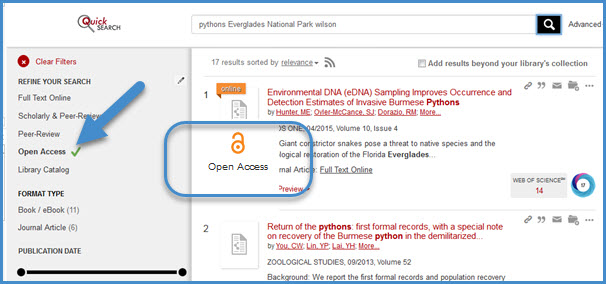
Subject Terms
Sure, keyword searching against billions of words of full text is great for finding that needle in a haystack. But sometimes your research requires browsing across broad themes and ideas. That kind of exploration can be aided by subject terms that links together related works. QuickSearch now offers “clickable” subject terms for most book-length works; these terms are taken from our library catalog as well as from large article databases such as PubMed or Web of Science.
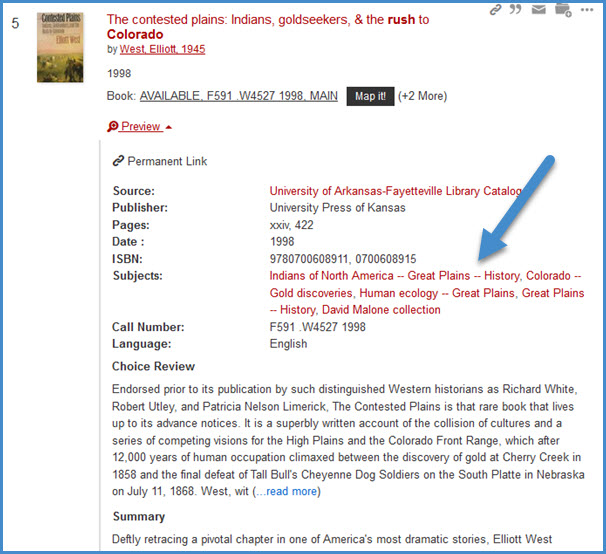
Easy Linking and Sharing
QuickSearch has added a “permalink” icon to every record to copy a direct link back to specific items.
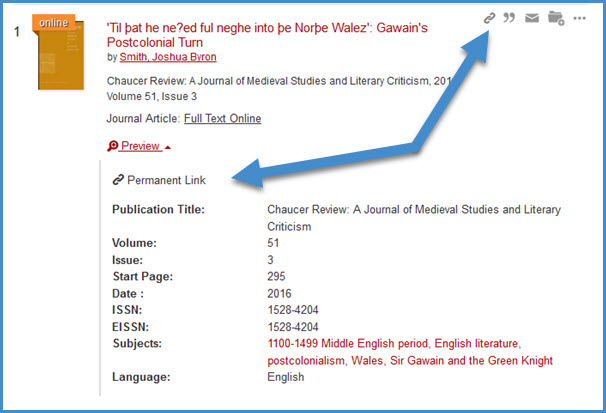
In case you have never explored these tools, there is also a quick citation icon to generate a citation in APA, MLA, or other formats. We caution you, however, to always check the generated citation against the appropriate style guide.
Discover ScholarWorks with QuickSearch
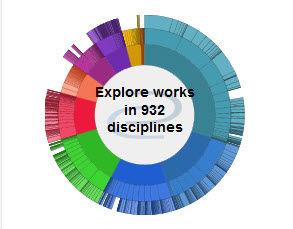
ScholarWorks@UARK is the university’s institutional repository, offering open access to a growing collection of faculty publications, presentations, student work and teaching materials. ScholarWorks materials are indexed in QuickSearch, making it easy for you to explore the more than 3,000 student dissertations, master’s theses, and undergraduate honors theses now available online.
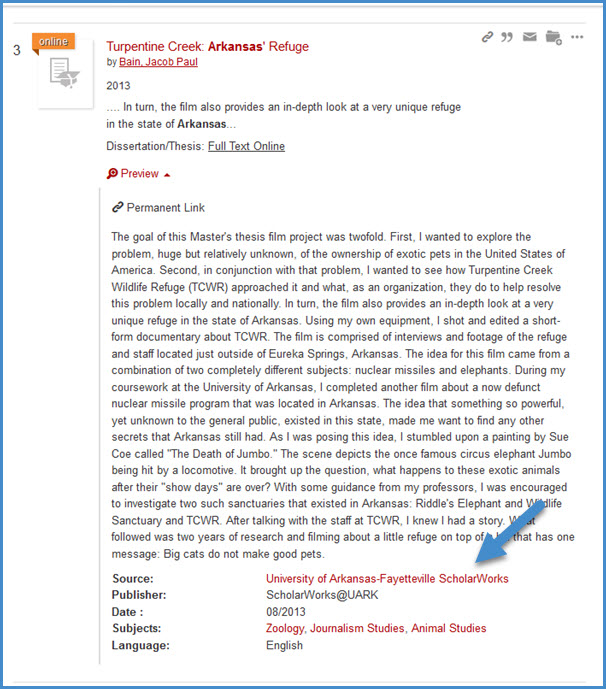
Digital Collections and QuickSearch
QuickSearch also indexes archival materials that have been digitized and placed online as part of the Libraries’ Digital Collections. Thousands of photographs, folk songs, manuscripts, agricultural publications, student newspapers, brochures, speeches, and more can be found online. QuickSearch allows you to search across these unique and varied collections alongside published articles, books, and more.
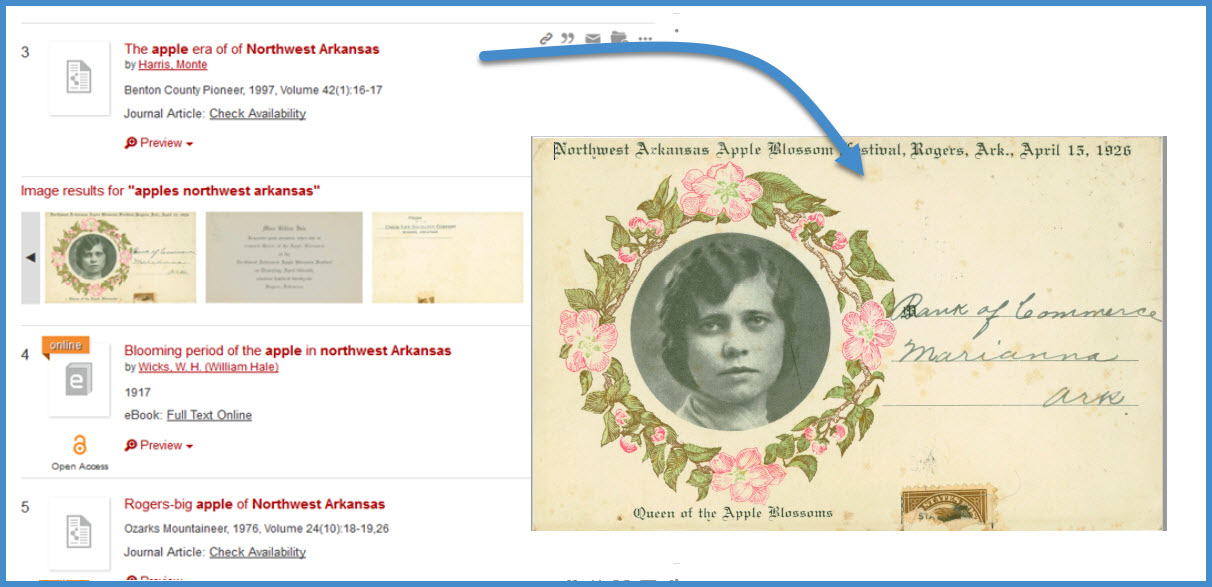
Happy Searching!
QuickSearch is only one of more than 300 research databases offered by the University Libraries. Comprehensive, discipline-focused searches on a topic may still require the use of other subject specific databases. However, no matter where your research journey ultimately leads you, QuickSearch can offer a great starting place for exploring the Libraries’ collections.
