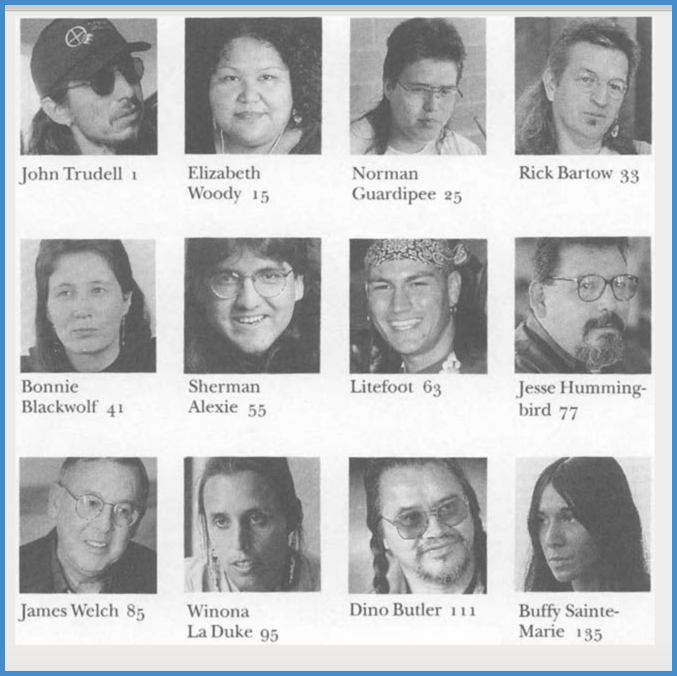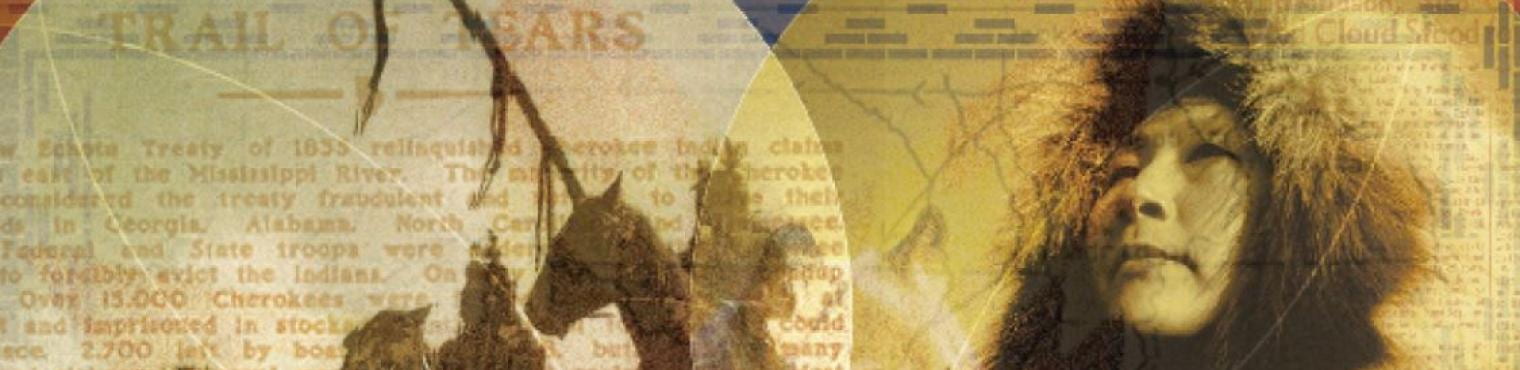
The Libraries have long offered several primary source and streaming media collections from Alexander Street Press. Here’s an update on the new interface and functionality for two Alexander Street databases for researching Native American history and culture.
North American Indian Thought and Culture presents the life stories of American Indians and Canadian First Peoples in their own words and through the words of others. Includes works by and about Quanah Parker, Sequoyah, Dennis Banks, John Ross, Sherman Alexie, Cochise, Jim Thorpe, Crowfoot, Sacajawea, Geronimo, Black Elk, Pocahontas, and Wilma Mankiller, as well as 112 volumes from the Indian Pioneer History Collection compiled by the U.S. Works Progress Administration. You can browse documents by title, persons, places, or historical event such as the Dawes Act and allotments of tribal lands, the Trail of Tears, or the American Indian Movement. Current featured collections cover World War I, the Trail of Tears, and Little Big Horn.
Early Encounters in North America offers primary source materials from the 16th, 17th, 18th, and 19th centuries on the cultural encounters in the European exploration of and United States expansion into of the North American continent. Containing diaries, letters, memoirs,and travel narratives, Early Encounters allows you to explore by cultural group such as the Mandan or Osage as well as by persons, places, or historical event. Browse by subject heading to locate documents treating topics such as marriage or medicine, trade or tobacco across cultures and time periods.
Because both these databases are now hosted together on Alexander Street’s new platform, you can search across them both at the same time for keywords or phrases. To do so, click the MENU option in the upper left of the screen and then Advanced Search. Under Collections, check the boxes for these two databases.
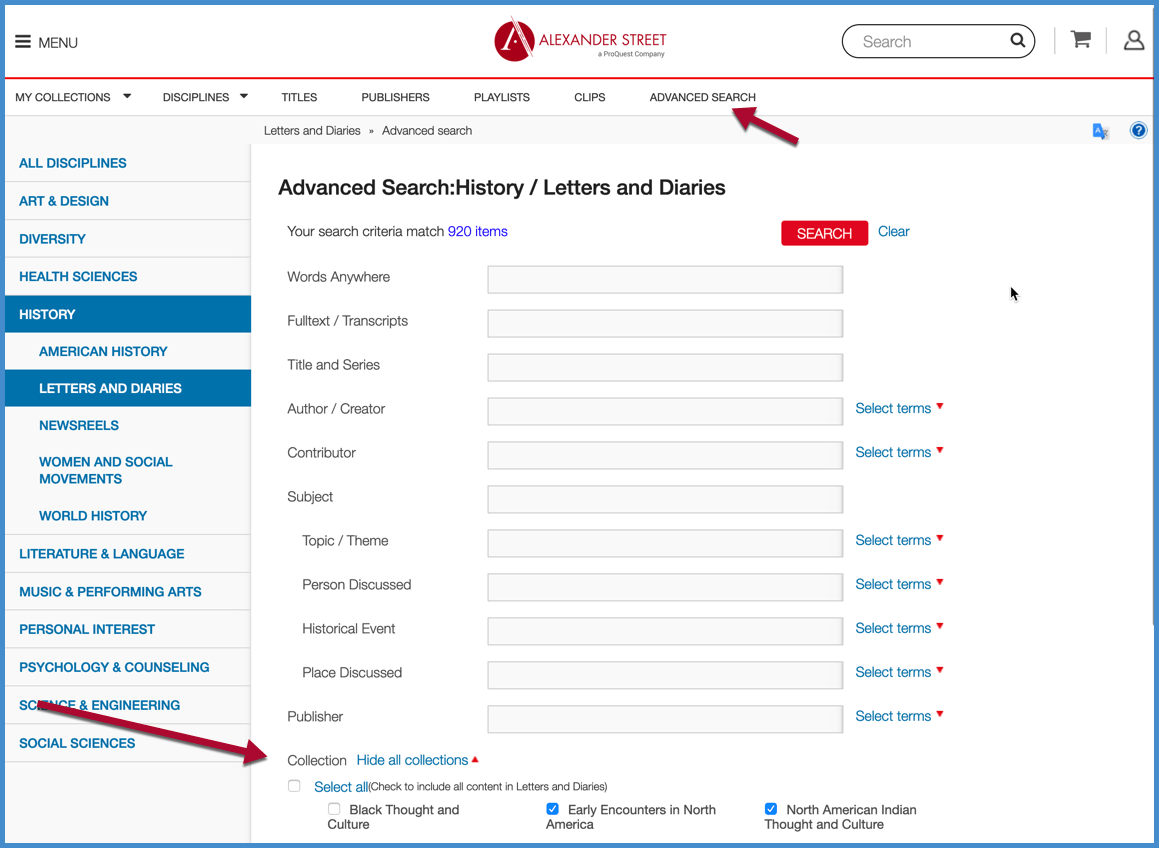
NavigationTips
While the new Alexander Street interface looks slick, some features are still a bit rough around the edges. Much of the interface is designed for streaming media content, and works less well for a text document. Here are some tips for navigating the new interface:
Mainly Text
These are textual databases and do not present document facsimiles in most cases. If you are looking at the works of George Caitlin or Edward Curtis, for example, you will only see the document text.
Navigating to A Specific Database
If you find that you have existed the specific database you were working in and landed in the “all databases” area, use the “My Collections” link in the upper left to navigate back. Don’t see “My Collections?” Click the Menu link to expand the options.
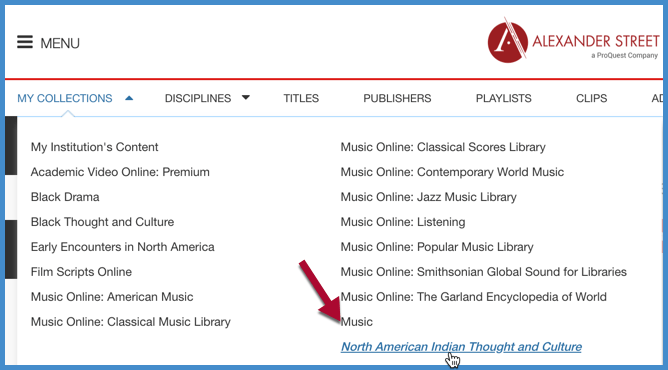
Search Inside a Document
When viewing a document it is easy to unwittingly search across all Alexander Street databases and lose your place. Look for the more discrete search inside option.
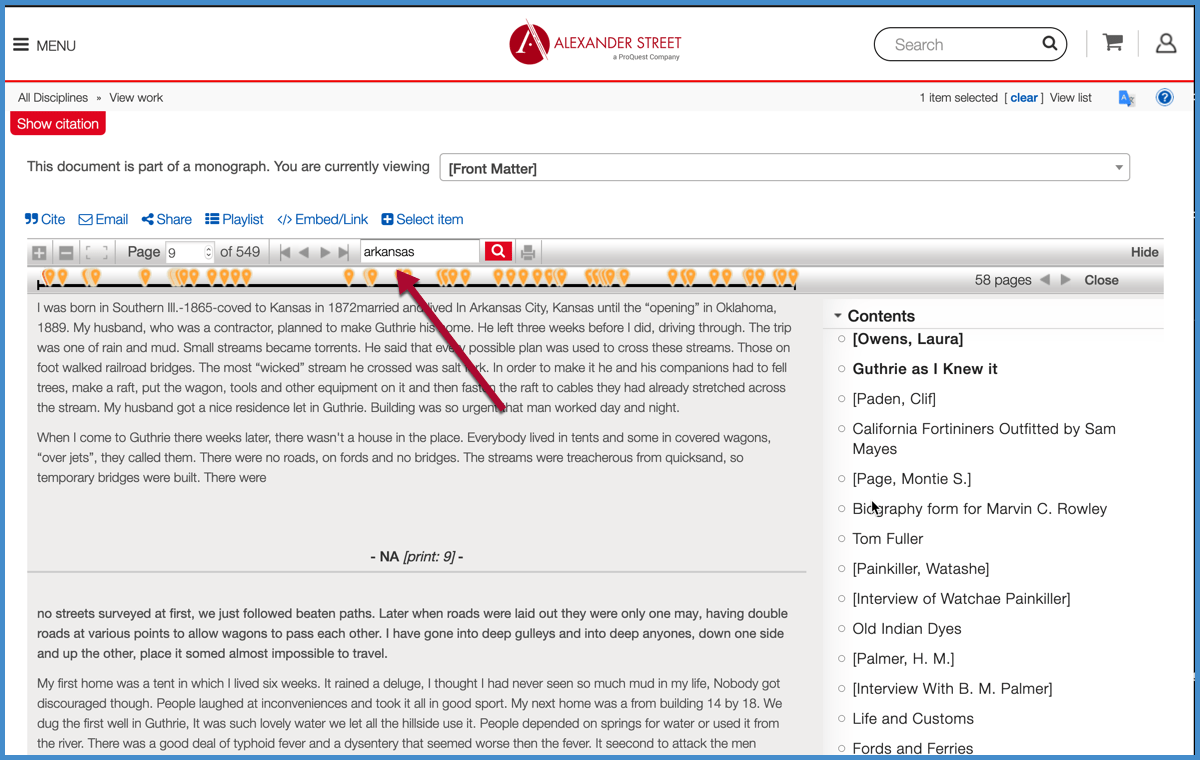
Navigating Inside a Document
Because this interface is optimized for Alexander Street streaming media databases, some of the controls may seem odd for a text database, For instance, you can save and share documents by adding them to a “Playlist.” Search results are marked as if on an audio or video track.
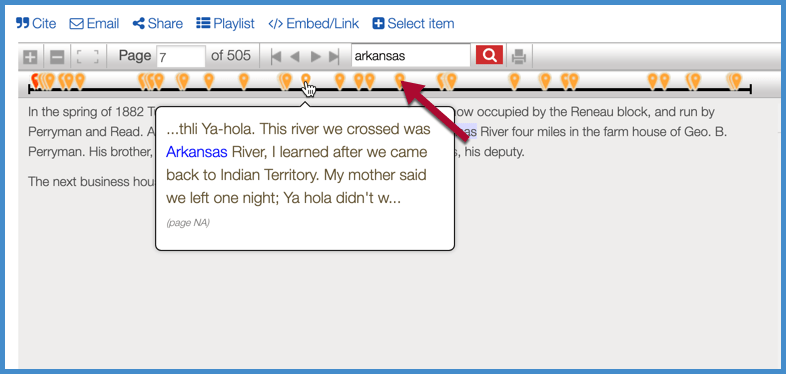
Search Terms in Context
When browsing search results, Click the “See Details” link for a pop up showing where your search terms occur in the document.
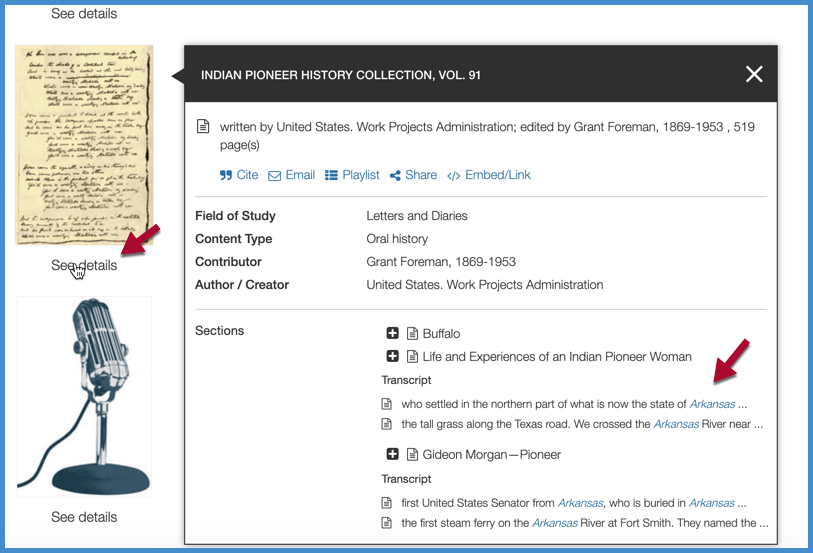
Interesting Icons

Oral histories are represented by a microphone icon, which would lead you to believe that these are audio recordings, rather than text transcriptions. Unfortunately, we do not know of any sound recordings from 19th century Oklahoma.
Send Us Your Comments
Alexander Street continues to develop this new interface so please don’t hesitate to send your comments or questions about these and other databases.