
WorldCat is a database of more than 175 million records for books, journals, videos, audio recordings, websites, government documents, theses, newspapers, manuscript collections, maps, and more held by OCLC library consortium members worldwide. It’s the mother ship of library catalogs. If a book is out there, it’s in WorldCat. Most WorldCat records are not included in QuickSearch unless the Libraries own the item, so checking WorldCat ensures that you have done a comprehensive search for published books and other materials on your research topic. In WorldCat, you can identify books and other materials outside our local collections, and request them on ILLiad (Interlibrary Loan).
Many of you may remember the somewhat fusty interface for WorldCat “Classic.” That Windows 98-era font and icons, the overwhelming busy-ness, the instructions and tool tips on top of instructions and tool tips… we’re getting nostalgic just thinking about it!
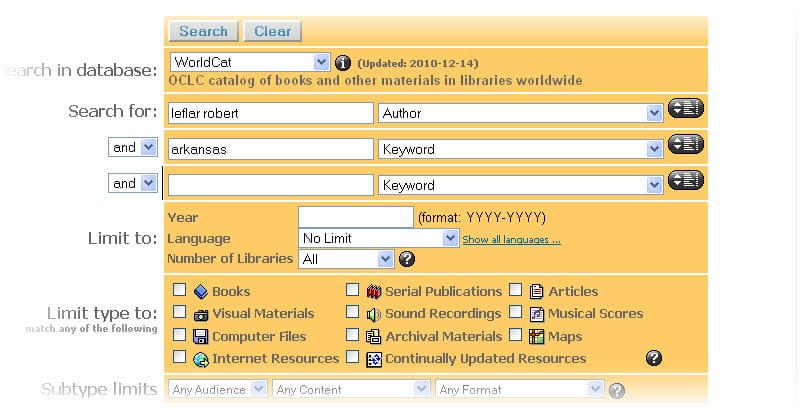
Many of us have long since switched to WorldCat.org, the groovy little sibling of WorldCat Classic. WorldCat.org has more of a look and feel of this century, with limiting facets, permalinks, and other features we expect of a more modern search engine.
But don’t count WorldCat Classic out, yet! Over the summer, the FirstSearch system, the platform for WorldCat Classic, got a makeover and modernization. While there is still an awful lot going on on that screen, the site has been updated with a streamlined look and feel, without losing any of the sophisticated search features that just aren’t available to you in WorldCat.org.
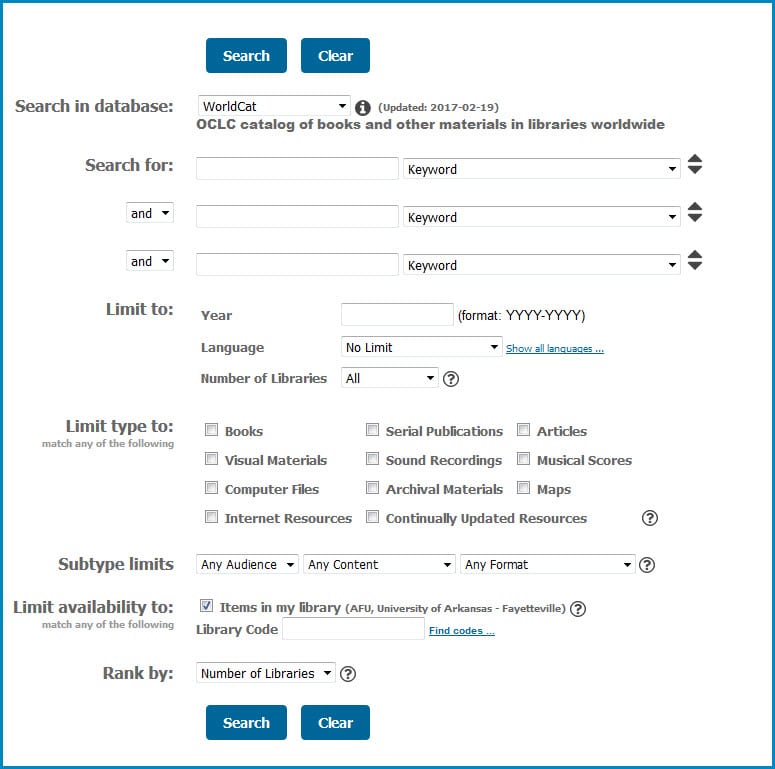
With more than 175 million records, you need to build efficient search strategies. These search functions are part of the librarians’ bag of book-finding magic, and we’d like to share some of them with you:
- Special Search Indexes
In the drop-down search menus, choose fields such as geographic coverage (works set in or about a place), publisher, or musical composition - Limit / Sort by Number of Owning Libraries
Limit your results to very popular titles by setting the limit to more than 500 libraries. Or look for rare volumes by setting the limit to less than 5 libraries - Limit by Audience
Choose Juvenile if you need children’s books on a topic or not Juvenile if you are seeing an annoying number of YA biographies of Alexander Hamilton - Limit by Content
Choose nonfiction, fiction, biography, and more - Limit by Format
Choose from DVD, CD, Microfilm or NOT Microfilm, and more - Limit to items in our library (AFU)
Or choose the Law Library (RG2) or any other OCLC library
A complete list of indexes and other search tips can be found on the OCLC Support site.
Don’t let us librarians have all the searching fun. Take WorldCat for a spin. Sometimes a classic ride is best.
