Many of you already consult WorldCat for holdings at thousands of libraries worldwide. Currently approaching 550 million records for books, journals, videos, audio recordings, websites, government documents, theses, newspapers, manuscript collections, maps, and more, WorldCat is your window into libraries from Afghanistan to Zimbabwe. If a book is out there, it’s in WorldCat. Most WorldCat records are not included in QuickSearch unless the Libraries own the item, so checking WorldCat ensures that you have done a comprehensive search for published books and other materials on your research topic. In WorldCat, you can identify books and other materials outside our local collections, and request them on ILLiad (Interlibrary Loan).
The WorldCat database has a new interface, WorldCat Discovery, which joins WorldCat “Classic” and WorldCat.org. While the content of each is largely the same, the functionality and search options differ slightly among the three platforms. Here’s a rundown of the main differences. There’s a WorldCat out there for every researcher!
WorldCat Discovery
Try WorldCat Discovery if: you want an updated, bug-free design that groups together related editions and versions.
This new interface comes in a modern, responsive design that accommodates itself well to all screen sizes. When searching WorldCat Discovery, you will find the same number of records and holdings as in WorldCat Classic. However, search results can be clustered so that all forms of a title can be brought together. This matching is made possible by “FRBR,” Functional Requirements for Bibliographic Records. It’s pronounced “ferber.” Like Edna. FRBR is a 1998 international standard for bringing all instances of a title together under one “work” record.
Enough library jargon! What does this mean for you? In WorldCat Discovery, you’ll see a link to “Explore Editions and Formats.” Ideally, FRBR will allow you to see records for a print, electronic, large print, or all the other various editions or translations of a work such as Octavia Butler’s Kindred or Marjane Satrapi’s Persepolis. Audio books, films, or sound recordings will also cluster so that all versions (DVD, VHS, 8mm) are listed.
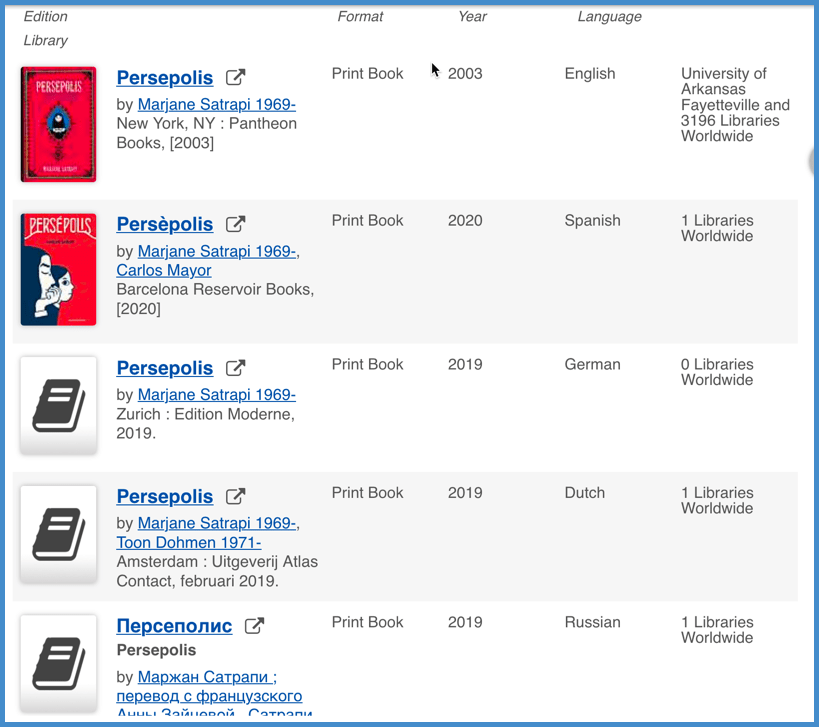
Overwhelming? In Advanced Search you can check a box to “Group related editions” to see, for example, all English-language, print versions of the same title represented by one record.
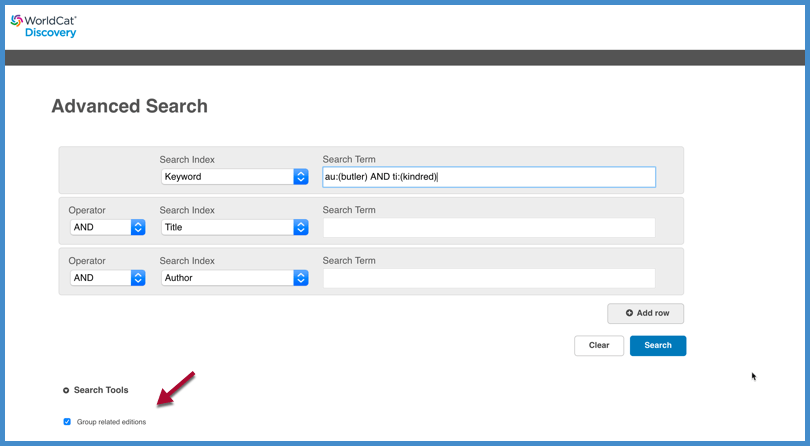
Other features of WorldCat Discovery include:
- search phrases including author phrase, title phrase or subject phrase, for more precise retrieval
- search by more fields than are available in WorldCat.org such as place of publication, music publisher number or composition number, language or publisher
- limit by juvenile or non juvenile audience to include or exclude children’s books
- limit by format such as audio files or CDs or DVDs
- limit search results to items in the University of Arkansas Libraries
- sort by Library, so that items held at the University of Arkansas display first; or by date ascending or descending
- format citations in various formats such as APA, MLA, or Chicago or export to a citation manager such as EndNote
- click the button “Request Item through ILLiad Interlibrary Loan” to request a copy from another library.
WorldCat Classic
Try WorldCat Classic if: you want the greatest number of options for searching, saving, and exporting.
This version, on the FirstSearch platform, offers the most options for precision searching. In addition to the search fields offered in WorldCat Discovery, Classic offers options such as geographic coverage (works set in or about a place), genre/form, or series title. Other features include:
- browse and expand subject headings to find related, more broad, or more narrow terms
- limit your results by number of owning libraries
- limit your results to items in any specific OCLC library
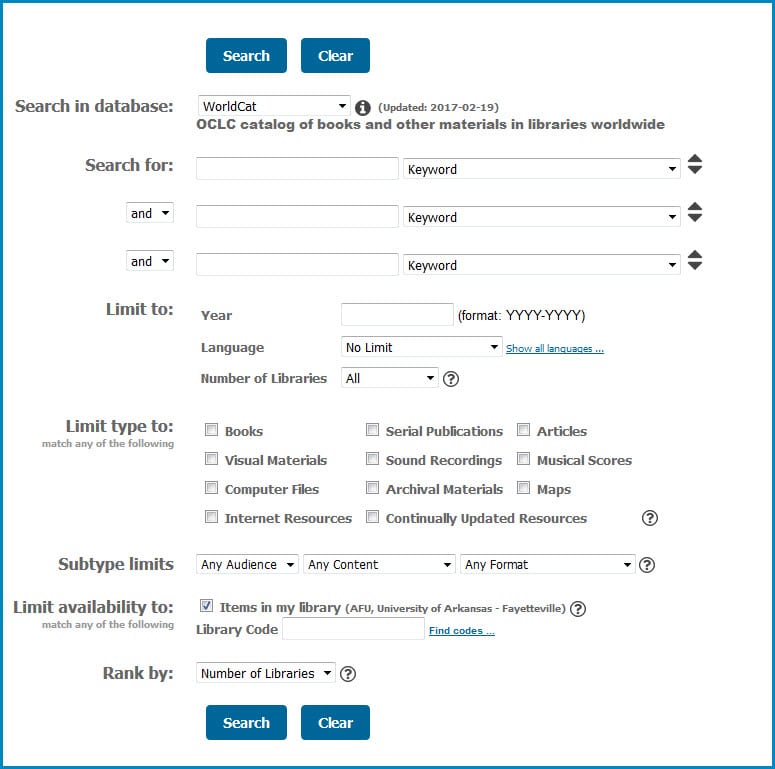
A complete list of indexes and other search tips can be found on the OCLC Support site.
WorldCat Classic also offers greater flexibility in saving and exporting records. You can create a personal account and save search strategies or records from one session to the next, You can also export up to 100 records at a time. Use the link “Use ILLiad” to request a copy from another library.
WorldCat.org
Try WorldCat.org if: you want to see libraries nearby that own an item.
OR if: you are not affiliated with the University of Arkansas or if you wish to share links widely outside the university community. WorldCat.org is free to search at https://worldcat.org.
WorldCat.org offers not only the main WorldCat database but also some indexing for articles and book chapters. WorldCat.org also
- makes it easy to share records on social media or via permalink
- allows you to add tags and reviews to books, after creating a personal account on the service
- allows you to save searches and to curate lists of records to share with others, after creating a personal account on the service
- links to book previews on Google Books
- offers citations in a number of formats
WorldCat.org uses your computer address to show the nearest owning libraries for an item. Be sure to update the zip code to 72701 if you want to see owning libraries in the Northwest Arkansas area.
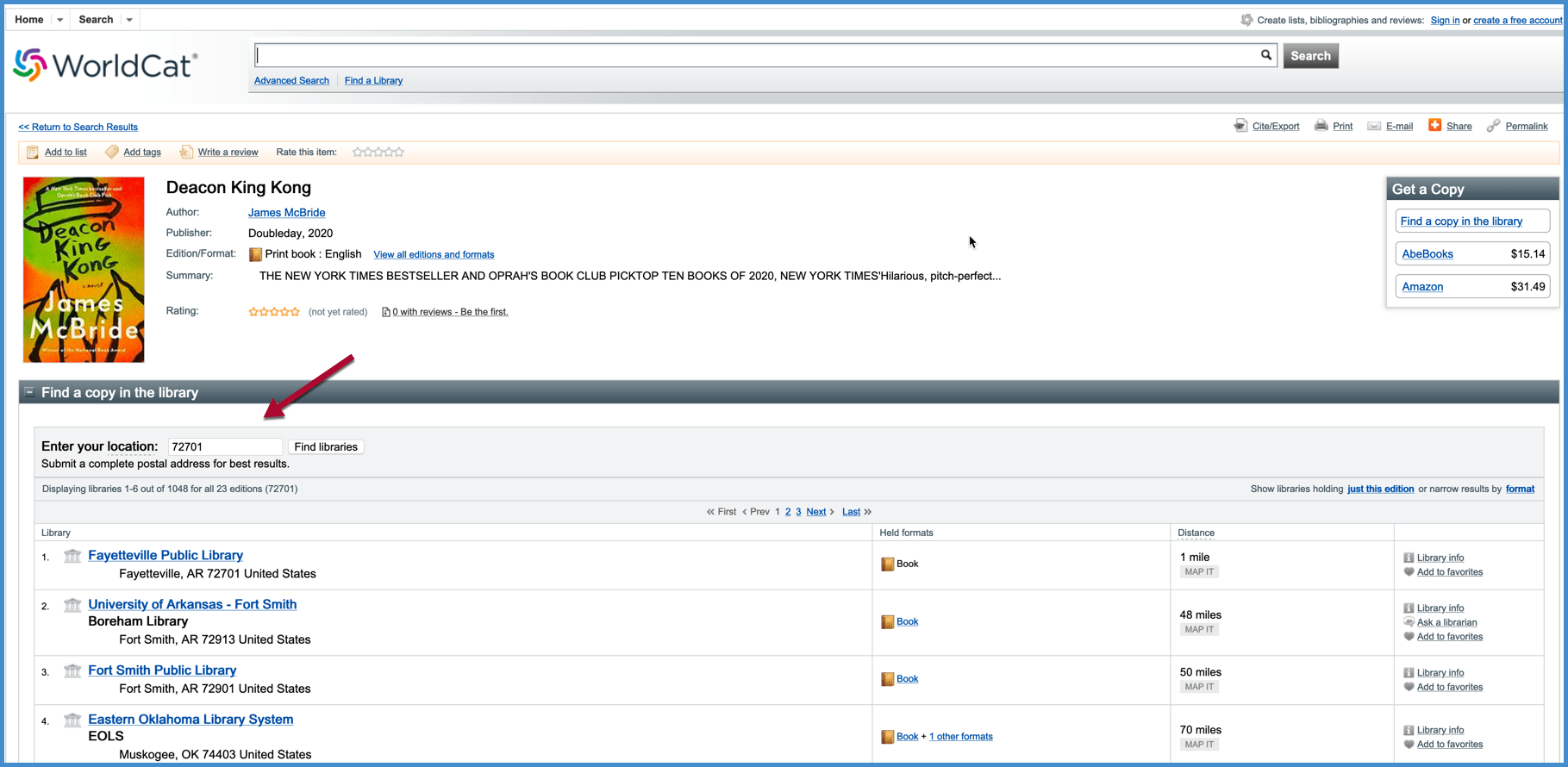
Unfortunately, WorldCat.org is showing its age and seems to behave erratically at times. The cookie popups are relentless and the menu language often changes to a random language other than English. Please consider switching to WorldCat Discovery if you find these technical glitches are getting in the way of your research!
