Here is the scenario: you’re in college with 4 weeks to write a paper. I know what you’re thinking – plenty of time, right? Well it would be, but you spend the first week thinking of a topic, the second week forgetting the topic (because you know, friends and life happen), and the third week is spent doing your other course work. Finally, you are reminded by your classmates as you eavesdrop in class, then you hear that dreaded, “So did you finish your paper? I still have a few pages to go.” Now you realize that you forgot your topic and four weeks is not much time at all. Well never fear, your friendly campus library is here to offer 16 helpful tips to survive research purgatory.
Quantitative or Qualitative? Knowing the type of data needed can help you find the right source.
I know what you’re thinking, and no, you are not seeing double. Quantitative and Qualitative are two different words with different meanings. Knowing the type of data or information you need can help jumpstart any writing or research assignment. “Quantitative” refers to numerical data that can be measured and recorded, like statistics, probabilities, shoe size and more. “Qualitative” data is information that can’t actually be measured. Knowing what type of information you’re looking for helps to narrow the range of material you need to look over.
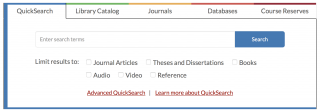
Books, databases & journals, at your fingertips: Use QuickSearch to jumpstart your research!
The University Libraries has acquired access to hundreds of online resources, databases, journals, periodicals and millions of books, both in print and online, plenty of which are available in several languages. Sorting through all these resources can be very time-consuming, which is why QuickSearch is a great place to start. Once you know the type of information you need, quantitative or qualitative, and the subject, you can figure out where to find it. QuickSearch is a new library search engine, available on the homepage, which includes records for books, articles, conference proceedings, theses and dissertations, videos, music, images, manuscripts, standards, maps, and more. No matter how you prefer to do research or study, QuickSearch can help find material in print and online.
Not getting many search results? Add some Boolean for flavor!
Sometimes when beginning a search, it is difficult to get ideal results. The urge to cram the search bar with as many terms as possible is a strong one. You hit enter and see “No results found” – this has happened to us all. Creating the perfect search to get exactly what you need is an art form, much like cooking. Tossing in too many ingredients can result in something that’s edible, but not really that good. So in order to spice up your search to get what you are looking for, try using key terms only and add some Boolean. A Boolean search is a type of search allowing users to combine keywords with modifiers such as AND, NOT and OR to help produce more significant results. Be creative with your word choice and add Boolean modifiers to get better results.
Now that you are creating searches like a boss, why are you still not finding that one last article? Well, it is because some articles can only be found with experience. That’s why the University Libraries has a subject librarian for eve
ry subject offered on the U of A campus. The librarian is there to help get you over those “research barricades.” Individuals that have created careers out of creating and preserving information and helping others gain access to said information. Subject librarians are available to meet with faculty and students 1 on 1 for research consultations as needed, to answer the questions that elude the rest of us. Check out the subject librarian list and find your librarian.
 Understanding the Library of Congress Call Number(s) system can help further your research!
Understanding the Library of Congress Call Number(s) system can help further your research!
The Library of Congress can be a little confusing, much like Congress itself, but I assure you that once you take the time to know the components “this” – the Library of Congress actually works. Just a little library humor to get things started, but really the Library of Congress call number system provides a way to organize a collection of volumes, keeping similar items together and allowing us to find a specific book among thousands of others. In general, a book’s call number acts as its address on the shelf, and to make it easier, Mullins Library has mapped out some of the locations for us. The complete catalog and call numbers are even viewable on any device that can access the library’s web page, like your tablet, cellphone, or laptop. “So Terry, we could use our cell phones like a GPS for books?” Why yes you can, except no street view, or moving arrows, or soothing voice to notify you when to turn – but yes, it serves the same function.
Track your reading history using “My Library Account” – a better way to recall a source.
Fast forward a semester and several papers later. Now, you need that one purple book with the title that sounds like the other book you just turned in, you know, the one with the cover. Sounds confusing, I know, but thanks to your online library account, you can clear situations like this up, by logging into your My Library Account on the library’s homepage. My Library Account has many great features, one of which allows users the ability to track their check out history. If you “Opt In,” this feature will begin logging your check-out history. Then, using “Reading History,” you’ll be able to see a list of items you have checked out in the past.
Relieve the stress; cite and organize your sources with ease. Use RefWorks – it works!
Most college papers require sources – and not just any sources, but reliable ones. This sadly means Wikipedia cannot be officially used (wink, wink). So, professors require a works cited page, and that’s where things can get a little tricky, depending on the style, format, and number of sources needed. This can turn what should have been a simple task into your last greatest hurdle before the finish line. The University Libraries can help with RefWorks, your citation companion from now until forever. RefWorks is a citation manager that allows users to create their own personal database by importing references from text files or online databases. You can use these references in writing your papers and automatically format the paper and the bibliography in seconds. RefWorks gives you the leg up you need to manage your sources.
Being studious and active can be a challenge. Renew items online to avoid late fees.
Moving around and traveling with library items is part of academia. In college, you sometimes have to study during breaks and vacation, or you have the opportunity to study and do research abroad. And even though we offer tons of resources remotely, holding on to physical items longer than originally intended happens all the time – and so do late fees. Staying on top of due dates and renewing items is a great way to avoid any unnecessary fees. You can check due dates and renew items (twice, if the item can be renewed) online, using My Library Account. It is a great way to say ahead and informed of what and when materials are due, late, or renewable. This way, you can spend less time worrying and more time enjoying your vacation.
Never fear, ILL is here! Searching near and far to fulfill your research request needs.
You have searched the catalog, and we don’t have the book you need. Or maybe you are an online student (Distance Education Student), and we have the item you need, but you don’t live in Fayetteville, or you find the perfect article and the University Libraries doesn’t have access. All different problems with the same solution: Inter Library Loan (ILL)! ILL is a free service offered by the University Libraries, where if there is something you need that we don’t have, we can get it. The University Libraries’ ILL is part of a nationwide network of libraries that exchange books and information. By signing up for and using ILL, you gain access to materials all over the nation!
Finding a place to study doesn’t have to be frustrating. Call “Dibs!” online to reserve a room.
Calling “Dibs!” isn’t just for kickball anymore. You can call “Dibs!” on a place to study. Mullins Library has group and individual study spaces that can be reserved. The rooms must be reserved before use, and this can be done in person or online ahead of time. Needing a place to discuss a group project, or looking to study alone, we have rooms for that. All group study rooms are equipped with smartboards, fully functioning PC, whiteboards, among other features. So, start calling “Dibs!”
Print from any wireless device using PrintSmart, a quick print answer for academics on the go.
On your way to class, you have this feeling that you are forgetting something… Oh, that’s right! You forgot to print your paper that is due today. You could email it to your instructor, but you are going to review the papers in class today. You go to the nearest lab, and all the computers are full. But, what if I told you, you could print from your tablet, laptop, or smartphone? Any wireless device that can access the internet via a web browser and has a copy of the file that is to be printed on the device, can print wirelessly. Using PrintSmart, you can submit a print job from anywhere and release the print job at any of the General Access Computing Labs (GACL). There are three easy steps and you are on your way: first, log in to printsmart.uark.edu. Then, submit the document, and finally, release from print and you’re done. Of course, printing ahead of time is always a good idea, but if you are ever in a hurry, printing wirelessly is your friend.
Missing that personal touch? Stop by any of the University Libraries helpdesks for assistance.

Sometimes things can be a little confusing and difficult to explain in an email, text, or over the phone. Sometimes it’s better to speak with someone in person, and we have plenty of happy, friendly, and helpful individuals staffing the various desks of the University Libraries system. There are help desks in every library department and library on campus that remain staffed the entire time that department or library is open. We are always here and happy to help, so bring in your questions, and we can help you find answers.
The class is done! There is still plenty of work and research needing to be done, but your library account has expired. This is a common occurrence for many graduate students. At the end of the semester, they need to continue work for a dissertation, defense, or research, and they no longer have access to databases off campus or the ability to check out materials. A possible solution is Affiliate Status – a way for students who wish to retain library privileges for a short time while they complete theses or other academic requirements. Affiliate status may be granted through the UAConnect student information system, or by their college or the Graduate School. Students seeking such extensions must appeal to the appropriate college or school office. If approved for affiliate status, the patron record is updated for a set amount of time, giving patrons the time needed to complete their work.
Did you know once you graduate, the first year of Alumni Association membership is free? Alumni Association Member status also comes with many perks, one of which is library privileges, giving recent graduates continued access to the University Libraries and some of the online databases. To activate your account, bring in a current University of Arkansas Alumni Membership card, fill out an application for privileges, and you are done – the Libraries updates your account. Also, don’t toss out your old student ID yet, because it can be used as your library card in any of the five University Libraries.
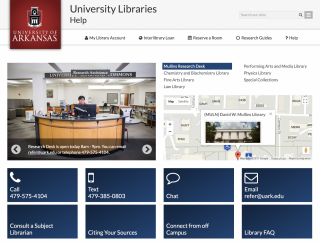
After all the information we have covered in this list of helpful tips and resources, we still couldn’t fit everything in. So, for questions you have or didn’t know you had, the library has set up an FAQ page that learns! Spooky, I know, but really cool! The way it works is, as individuals like yourself submit questions, those that come up the most float to the top, making them easier to find. Also, as new questions come up, they
are added to the list along with Q&As created by the Libraries staff. Questions that are asked often in person we put online, so the answer is sometimes just a click away. The University Libraries also has Chat with a Librarian feature on the website, which is a 24/7 service where patrons can have their questions answered by a librarian.
Now that everyone is excited about doing research, now is the time to explore campus and visit each of the five libraries that make up the University Libraries System: Mullins Library, the Chemistry & Biochemistry Library, the Fine Arts Library, the Physics Library, and the Young Law Library. Each library has its own collection and environment. Stopping in to check out not only the books, but the facility itself. Having a preferred way to study and a place to do so is a common occurrence, which is why visiting each library is so fun. Finding your spot on campus can be difficult, but there is a spot in the Libraries for everyone.
This blog post was written by guest contributor Terry Wynn.